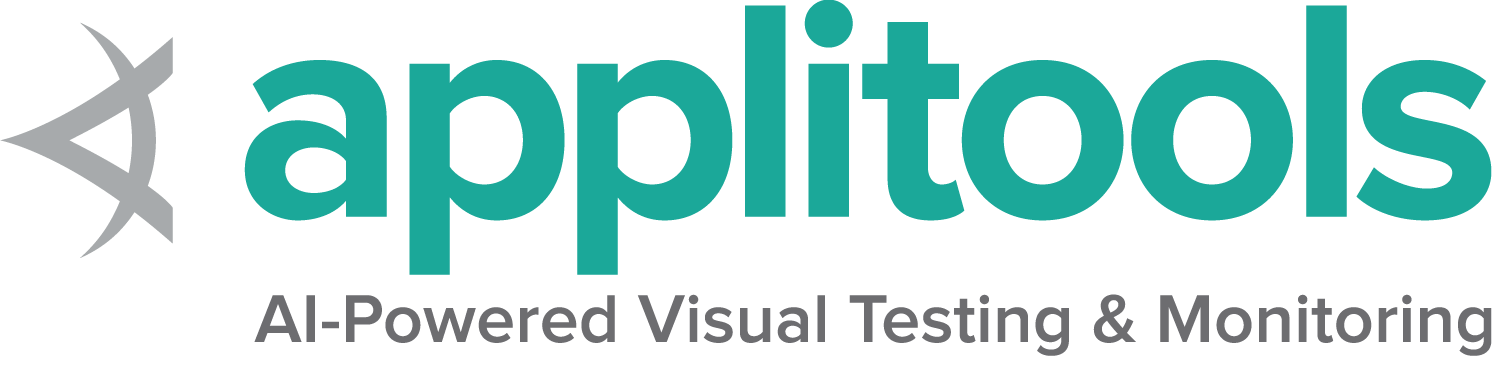Fluent APIの使用を検討する
マーチン・ファウラーは“Fluent API”という用語を作り出しました。
Seleniumは既に、FluentWaitクラスでこのようなものを実装しています。
これは、標準のWaitクラスの代替としてのものです。
ページオブジェクトでFluent APIデザインパターンを有効にしてから、次のようなコードスニペットを使用してGoogle検索ページを照会できます。
driver.get( "http://www.google.com/webhp?hl=en&tab=ww" );
GoogleSearchPage gsp = new GoogleSearchPage();
gsp.withFluent().setSearchString().clickSearchButton();
この流暢な動作を持つGoogleページオブジェクトクラスは次のようになります。
public class GoogleSearchPage extends LoadableComponent<GoogleSearchPage> {
private final WebDriver driver;
private GSPFluentInterface gspfi;
public class GSPFluentInterface {
private GoogleSearchPage gsp;
public GSPFluentInterface(GoogleSearchPage googleSearchPage) {
gsp = googleSearchPage;
}
public GSPFluentInterface clickSearchButton() {
gsp.searchButton.click();
return this;
}
public GSPFluentInterface setSearchString( String sstr ) {
clearAndType( gsp.searchField, sstr );
return this;
}
}
@FindBy(id = "gbqfq") private WebElement searchField;
@FindBy(id = "gbqfb") private WebElement searchButton;
public GoogleSearchPage(WebDriver driver) {
gspfi = new GSPFluentInterface( this );
this.get(); // If load() fails, calls isLoaded() until page is finished loading
PageFactory.initElements(driver, this); // Initialize WebElements on page
}
public GSPFluentInterface withFluent() {
return gspfi;
}
public void clickSearchButton() {
searchButton.click();
}
public void setSearchString( String sstr ) {
clearAndType( searchField, sstr );
}
@Override
protected void isLoaded() throws Error {
Assert.assertTrue("Google search page is not yet loaded.", isSearchFieldVisible() );
}
@Override
protected void load() {
if ( isSFieldPresent ) {
Wait<WebDriver> wait = new WebDriverWait( driver, Duration.ofSeconds(3) );
wait.until( visibilityOfElementLocated( By.id("gbqfq") ) ).click();
}
}
}
最終更新 December 7, 2021: reorganize documentation and update titles (#861) [deploy site] (872174bfdd)