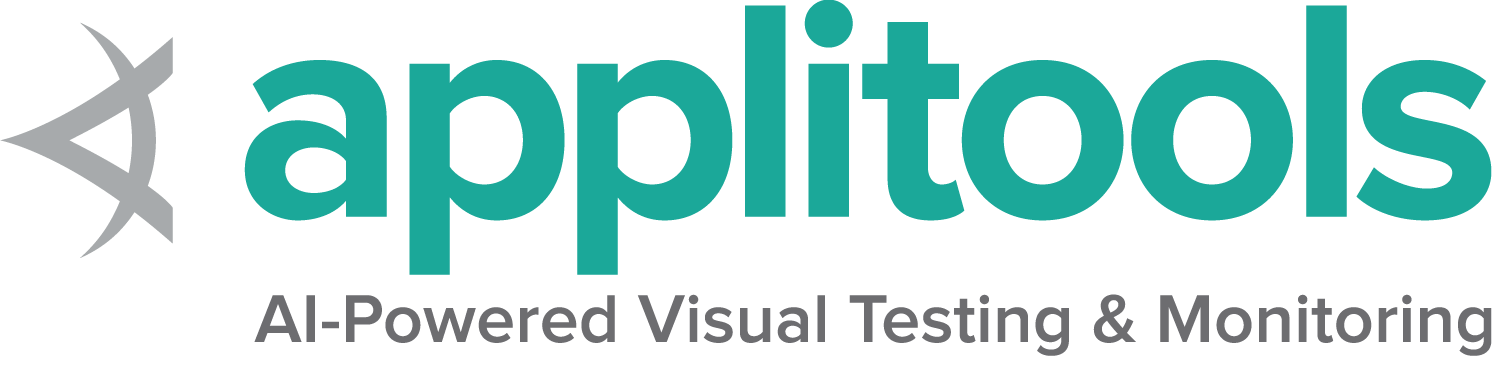API BiDirecional (CDP implementation)
A seguinte lista de APIs crescerá à medida que o projeto Selenium se prepara para suportar casos de uso do mundo real. Se houver funcionalidades adicionais que você gostaria de ver, por favor, levante uma solicitação de recurso.
Registrar autenticação básica
Alguns aplicativos fazem o uso da autenticação do navegador para proteger suas páginas. Com o Selenium, você pode automatizar a entrada de credenciais básicas de autenticação sempre que for necessário.
Predicate<URI> uriPredicate = uri -> uri.getHost().contains("your-domain.com");
((HasAuthentication) driver).register(uriPredicate, UsernameAndPassword.of("admin", "password"));
driver.get("https://your-domain.com/login");NetworkAuthenticationHandler handler = new NetworkAuthenticationHandler()
{
UriMatcher = (d) => d.Host.Contains("your-domain.com"),
Credentials = new PasswordCredentials("admin", "password")
};
INetwork networkInterceptor = driver.Manage().Network;
networkInterceptor.AddAuthenticationHandler(handler);
await networkInterceptor.StartMonitoring();require 'selenium-webdriver'
driver = Selenium::WebDriver.for :chrome
begin
driver.devtools.new
driver.register(username: 'username', password: 'password')
driver.get '<your site url>'
ensure
driver.quit
endconst {Builder} = require('selenium-webdriver');
(async function example() {
try {
let driver = await new Builder()
.forBrowser('chrome')
.build();
const pageCdpConnection = await driver.createCDPConnection('page');
await driver.register('username', 'password', pageCdpConnection);
await driver.get('https://the-internet.herokuapp.com/basic_auth');
await driver.quit();
}catch (e){
console.log(e)
}
}())val uriPredicate = Predicate { uri: URI ->
uri.host.contains("your-domain.com")
}
(driver as HasAuthentication).register(uriPredicate, UsernameAndPassword.of("admin", "password"))
driver.get("https://your-domain.com/login")Mutation Observation
Mutation Observation(Observação de Mutação) é a capacidade de capturar eventos via WebDriver BiDi quando há mutações DOM em um elemento específico no DOM.
ChromeDriver driver = new ChromeDriver();
AtomicReference<DomMutationEvent> seen = new AtomicReference<>();
CountDownLatch latch = new CountDownLatch(1);
((HasLogEvents) driver).onLogEvent(domMutation(mutation -> {
seen.set(mutation);
latch.countDown();
}));
driver.get("https://www.google.com");
WebElement span = driver.findElement(By.cssSelector("span"));
((JavascriptExecutor) driver).executeScript("arguments[0].setAttribute('cheese', 'gouda');", span);
assertThat(latch.await(10, SECONDS), is(true));
assertThat(seen.get().getAttributeName(), is("cheese"));
assertThat(seen.get().getCurrentValue(), is("gouda"));
driver.quit();
from selenium import webdriver
from selenium.webdriver.common.by import By
from selenium.webdriver.support.wait import WebDriverWait
driver = webdriver.Chrome()
async with driver.log.mutation_events() as event:
pages.load("dynamic.html")
driver.find_element(By.ID, "reveal").click()
WebDriverWait(driver, 5)\
.until(EC.visibility_of(driver.find_element(By.ID, "revealed")))
assert event["attribute_name"] == "style"
assert event["current_value"] == ""
assert event["old_value"] == "display:none;"
List<DomMutationData> attributeValueChanges = new List<DomMutationData>();
DefaultWait<List<DomMutationData>> wait = new DefaultWait<List<DomMutationData>>(attributeValueChanges);
wait.Timeout = TimeSpan.FromSeconds(3);
IJavaScriptEngine monitor = new JavaScriptEngine(driver);
monitor.DomMutated += (sender, e) =>
{
attributeValueChanges.Add(e.AttributeData);
};
await monitor.StartEventMonitoring();
driver.Navigate().GoToUrl("http://www.google.com");
IWebElement span = driver.FindElement(By.CssSelector("span"));
await monitor.EnableDomMutationMonitoring();
((IJavaScriptExecutor) driver).ExecuteScript("arguments[0].setAttribute('cheese', 'gouda');", span);
wait.Until((list) => list.Count > 0);
Console.WriteLine("Found {0} DOM mutation events", attributeValueChanges.Count);
foreach(var record in attributeValueChanges)
{
Console.WriteLine("Attribute name: {0}", record.AttributeName);
Console.WriteLine("Attribute value: {0}", record.AttributeValue);
}
await monitor.DisableDomMutationMonitoring();
require 'selenium-webdriver'
driver = Selenium::WebDriver.for :firefox
begin
driver.on_log_event(:mutation) { |mutation| mutations.push(mutation) }
driver.navigate.to url_for('dynamic.html')
driver.find_element(id: 'reveal').click
wait.until { mutations.any? }
mutation = mutations.first
expect(mutation.element).to eq(driver.find_element(id: 'revealed'))
expect(mutation.attribute_name).to eq('style')
expect(mutation.current_value).to eq('')
expect(mutation.old_value).to eq('display:none;')
ensure
driver.quit
end
const {Builder, until} = require('selenium-webdriver');
const assert = require("assert");
(async function example() {
try {
let driver = await new Builder()
.forBrowser('chrome')
.build();
const cdpConnection = await driver.createCDPConnection('page');
await driver.logMutationEvents(cdpConnection, event => {
assert.deepStrictEqual(event['attribute_name'], 'style');
assert.deepStrictEqual(event['current_value'], "");
assert.deepStrictEqual(event['old_value'], "display:none;");
});
await driver.get('dynamic.html');
await driver.findElement({id: 'reveal'}).click();
let revealed = driver.findElement({id: 'revealed'});
await driver.wait(until.elementIsVisible(revealed), 5000);
await driver.quit();
}catch (e){
console.log(e)
}
}())
Vigie eventos console.log
Vigie os eventos console.log e registre os callbacks(retornos de chamada) para processar o evento.
ChromeDriver driver = new ChromeDriver();
DevTools devTools = driver.getDevTools();
devTools.createSession();
devTools.send(Log.enable());
devTools.addListener(Log.entryAdded(),
logEntry -> {
System.out.println("log: "+logEntry.getText());
System.out.println("level: "+logEntry.getLevel());
});
driver.get("http://the-internet.herokuapp.com/broken_images");
// Check the terminal output for the browser console messages.
driver.quit();import trio
from selenium import webdriver
from selenium.webdriver.common.log import Log
async def printConsoleLogs():
chrome_options = webdriver.ChromeOptions()
driver = webdriver.Chrome()
driver.get("http://www.google.com")
async with driver.bidi_connection() as session:
log = Log(driver, session)
from selenium.webdriver.common.bidi.console import Console
async with log.add_listener(Console.ALL) as messages:
driver.execute_script("console.log('I love cheese')")
print(messages["message"])
driver.quit()
trio.run(printConsoleLogs)IJavaScriptEngine monitor = new JavaScriptEngine(driver);
List<string> consoleMessages = new List<string>();
monitor.JavaScriptConsoleApiCalled += (sender, e) =>
{
Console.WriteLine("Log: {0}", e.MessageContent);
};
await monitor.StartEventMonitoring();require 'selenium-webdriver'
driver = Selenium::WebDriver.for :chrome
begin
driver.get 'http://www.google.com'
logs = []
driver.on_log_event(:console) do |event|
logs.push(event)
puts logs.length
end
driver.execute_script('console.log("here")')
ensure
driver.quit
endconst {Builder} = require('selenium-webdriver');
(async () => {
try {
let driver = new Builder()
.forBrowser('chrome')
.build();
const cdpConnection = await driver.createCDPConnection('page');
await driver.onLogEvent(cdpConnection, function (event) {
console.log(event['args'][0]['value']);
});
await driver.executeScript('console.log("here")');
await driver.quit();
}catch (e){
console.log(e);
}
})()fun kotlinConsoleLogExample() {
val driver = ChromeDriver()
val devTools = driver.devTools
devTools.createSession()
val logConsole = { c: ConsoleEvent -> print("Console log message is: " + c.messages)}
devTools.domains.events().addConsoleListener(logConsole)
driver.get("https://www.google.com")
val executor = driver as JavascriptExecutor
executor.executeScript("console.log('Hello World')")
val input = driver.findElement(By.name("q"))
input.sendKeys("Selenium 4")
input.sendKeys(Keys.RETURN)
driver.quit()
}Vigie exceções JS
Vigie as exceções JS e registre callbacks(retornos de chamada) para processar os detalhes da exceção.
import org.openqa.selenium.*;
import org.openqa.selenium.chrome.ChromeDriver;
import org.openqa.selenium.devtools.DevTools;
public void jsExceptionsExample() {
ChromeDriver driver = new ChromeDriver();
DevTools devTools = driver.getDevTools();
devTools.createSession();
List<JavascriptException> jsExceptionsList = new ArrayList<>();
Consumer<JavascriptException> addEntry = jsExceptionsList::add;
devTools.getDomains().events().addJavascriptExceptionListener(addEntry);
driver.get("<your site url>");
WebElement link2click = driver.findElement(By.linkText("<your link text>"));
((JavascriptExecutor) driver).executeScript("arguments[0].setAttribute(arguments[1], arguments[2]);",
link2click, "onclick", "throw new Error('Hello, world!')");
link2click.click();
for (JavascriptException jsException : jsExceptionsList) {
System.out.println("JS exception message: " + jsException.getMessage());
System.out.println("JS exception system information: " + jsException.getSystemInformation());
jsException.printStackTrace();
}
}async def catchJSException():
chrome_options = webdriver.ChromeOptions()
driver = webdriver.Chrome()
async with driver.bidi_connection() as session:
driver.get("<your site url>")
log = Log(driver, session)
async with log.add_js_error_listener() as messages:
# Operation on the website that throws an JS error
print(messages)
driver.quit()List<string> exceptionMessages = new List<string>();
IJavaScriptEngine monitor = new JavaScriptEngine(driver);
monitor.JavaScriptExceptionThrown += (sender, e) =>
{
exceptionMessages.Add(e.Message);
};
await monitor.StartEventMonitoring();
driver.Navigate.GoToUrl("<your site url>");
IWebElement link2click = driver.FindElement(By.LinkText("<your link text>"));
((IJavaScriptExecutor) driver).ExecuteScript("arguments[0].setAttribute(arguments[1], arguments[2]);",
link2click, "onclick", "throw new Error('Hello, world!')");
link2click.Click();
foreach (string message in exceptionMessages)
{
Console.WriteLine("JS exception message: {0}", message);
}require 'selenium-webdriver'
driver = Selenium::WebDriver.for :chrome
begin
driver.get '<your-site-url>'
exceptions = []
driver.on_log_event(:exception) do |event|
exceptions.push(event)
puts exceptions.length
end
#Ações que causam exceções JS
ensure
driver.quit
endconst {Builder, By} = require('selenium-webdriver');
(async () => {
try {
let driver = new Builder()
.forBrowser('chrome')
.build();
const cdpConnection = await driver.createCDPConnection('page')
await driver.onLogException(cdpConnection, function (event) {
console.log(event['exceptionDetails']);
})
await driver.get('https://the-internet.herokuapp.com');
const link = await driver.findElement(By.linkText('Checkboxes'));
await driver.executeScript("arguments[0].setAttribute(arguments[1], arguments[2]);", link, "onclick","throw new Error('Hello, world!')");
await link.click();
await driver.quit();
}catch (e){
console.log(e);
}
})()fun kotlinJsErrorListener() {
val driver = ChromeDriver()
val devTools = driver.devTools
devTools.createSession()
val logJsError = { j: JavascriptException -> print("Javascript error: '" + j.localizedMessage + "'.") }
devTools.domains.events().addJavascriptExceptionListener(logJsError)
driver.get("https://www.google.com")
val link2click = driver.findElement(By.name("q"))
(driver as JavascriptExecutor).executeScript(
"arguments[0].setAttribute(arguments[1], arguments[2]);",
link2click, "onclick", "throw new Error('Hello, world!')"
)
link2click.click()
driver.quit()
}Interceptação de Rede
Se você quer capturar eventos de rede que chegam ao navegador e deseja manipulá-los, você pode fazer com os exemplos a seguir.
import org.openqa.selenium.WebDriver;
import org.openqa.selenium.devtools.HasDevTools;
import org.openqa.selenium.devtools.NetworkInterceptor;
import org.openqa.selenium.remote.http.Contents;
import org.openqa.selenium.remote.http.Filter;
import org.openqa.selenium.remote.http.HttpResponse;
import org.openqa.selenium.remote.http.Route;
NetworkInterceptor interceptor = new NetworkInterceptor(
driver,
Route.matching(req -> true)
.to(() -> req -> new HttpResponse()
.setStatus(200)
.addHeader("Content-Type", MediaType.HTML_UTF_8.toString())
.setContent(utf8String("Creamy, delicious cheese!"))));
driver.get("https://example-sausages-site.com");
String source = driver.getPageSource();
assertThat(source).contains("delicious cheese!");Currently unavailable in python due the inability to mix certain async and sync commandsrequire 'selenium-webdriver'
driver = Selenium::WebDriver.for :chrome
driver.intercept do |request, &continue|
uri = URI(request.url)
if uri.path.end_with?('one.js')
uri.path = '/devtools_request_interception_test/two.js'
request.url = uri.to_s
end
continue.call(request)
end
driver.navigate.to url_for('devToolsRequestInterceptionTest.html')
driver.find_element(tag_name: 'button').click
expect(driver.find_element(id: 'result').text).to eq('two')const connection = await driver.createCDPConnection('page')
let url = fileServer.whereIs("/cheese")
let httpResponse = new HttpResponse(url)
httpResponse.addHeaders("Content-Type", "UTF-8")
httpResponse.body = "sausages"
await driver.onIntercept(connection, httpResponse, async function () {
let body = await driver.getPageSource()
assert.strictEqual(body.includes("sausages"), true, `Body contains: ${body}`)
})
driver.get(url)val driver = ChromeDriver()
val interceptor = new NetworkInterceptor(
driver,
Route.matching(req -> true)
.to(() -> req -> new HttpResponse()
.setStatus(200)
.addHeader("Content-Type", MediaType.HTML_UTF_8.toString())
.setContent(utf8String("Creamy, delicious cheese!"))))
driver.get(appServer.whereIs("/cheese"))
String source = driver.getPageSource()