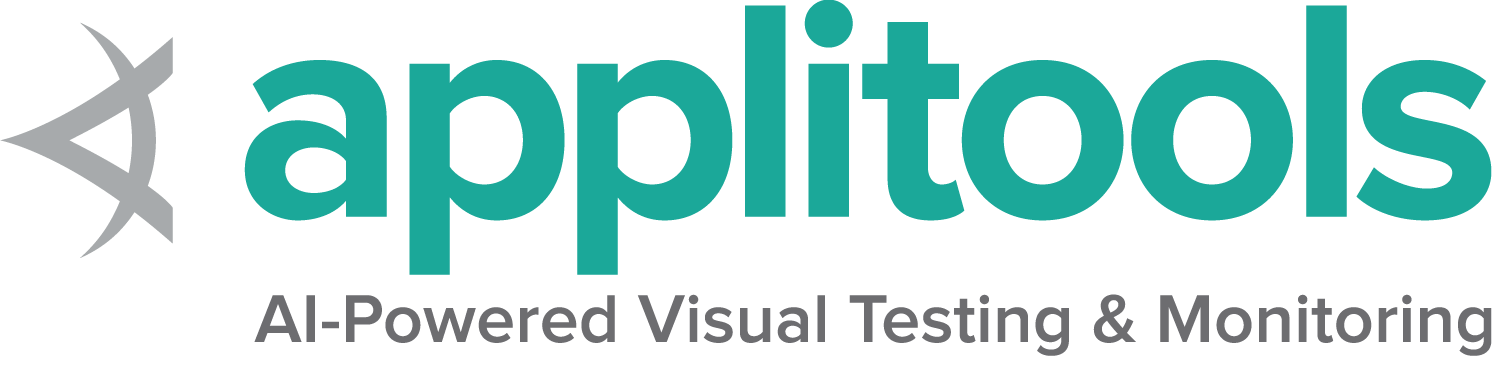Chrome开发工具协议
虽然Selenium 4提供了对Chrome DevTools Protocol (CDP) 的直接访问, 但是仍非常鼓励您使用 WebDriver Bidi APIs 代替.
许多浏览器都提供"开发工具" – 一组与浏览器集成的工具, 开发人员可以用其调试web应用程序并探索其页面的性能. 谷歌浏览器开发工具 使用一种称为Chrome DevTools Protocol (简称"CDP") 的协议. 顾名思义, 这不是为测试而设计的, 而并没有一个稳定的API, 所以它的功能高度依赖于浏览器的版本.
WebDriver Bidi是W3C WebDriver的下一代协议, 旨在提供由所有浏览器实现稳定的API, 但尚未完成. 在此之前, Selenium提供了通过CDP实现的方式 (诸如Google Chrome或Microsoft Edge, 以及Firefox), 允许您以有趣的方式增强测试. 下面给出了实际使用的例子.
模拟地理位置
一些应用程序在不同的位置具有不同的特性和功能. 自动化此类应用程序很难, 因为很难使用Selenium在浏览器中模拟地理位置. 但是在Devtools的帮助下, 我们可以轻易模拟他们. 下面的代码片段演示了这一点.
ChromeDriver driver = new ChromeDriver();
DevTools devTools = driver.getDevTools();
devTools.createSession();
devTools.send(Emulation.setGeolocationOverride(Optional.of(52.5043),
Optional.of(13.4501),
Optional.of(1)));
driver.get("https://my-location.org/");
driver.quit();
from selenium import webdriver
from selenium.webdriver.chrome.service import Service
def geoLocationTest():
driver = webdriver.Chrome()
Map_coordinates = dict({
"latitude": 41.8781,
"longitude": -87.6298,
"accuracy": 100
})
driver.execute_cdp_cmd("Emulation.setGeolocationOverride", Map_coordinates)
driver.get("<your site url>")
using System.Threading.Tasks;
using OpenQA.Selenium.Chrome;
using OpenQA.Selenium.DevTools;
// Replace the version to match the Chrome version
using OpenQA.Selenium.DevTools.V87.Emulation;
namespace dotnet_test {
class Program {
public static void Main(string[] args) {
GeoLocation().GetAwaiter().GetResult();
}
public static async Task GeoLocation() {
ChromeDriver driver = new ChromeDriver();
DevToolsSession devToolsSession = driver.CreateDevToolsSession();
var geoLocationOverrideCommandSettings = new SetGeolocationOverrideCommandSettings();
geoLocationOverrideCommandSettings.Latitude = 51.507351;
geoLocationOverrideCommandSettings.Longitude = -0.127758;
geoLocationOverrideCommandSettings.Accuracy = 1;
await devToolsSession
.GetVersionSpecificDomains<OpenQA.Selenium.DevTools.V87.DevToolsSessionDomains>()
.Emulation
.SetGeolocationOverride(geoLocationOverrideCommandSettings);
driver.Url = "<your site url>";
}
}
}
require 'selenium-webdriver'
driver = Selenium::WebDriver.for :chrome
begin
# Latitude and longitude of Tokyo, Japan
coordinates = { latitude: 35.689487,
longitude: 139.691706,
accuracy: 100 }
driver.execute_cdp('Emulation.setGeolocationOverride', coordinates)
driver.get 'https://www.google.com/search?q=selenium'
ensure
driver.quit
end
const { By, Key, Browser} = require('selenium-webdriver');
const { suite } = require('selenium-webdriver/testing');
const assert = require("assert");
suite(function(env) {
describe('Emulate geolocation', function() {
let driver;
before(async function() {
driver = await env.builder().build();
});
after(() => driver.quit());
it('Emulate coordinates of Tokyo', async function() {
const cdpConnection = await driver.createCDPConnection('page');
// Latitude and longitude of Tokyo, Japan
const coordinates = {
latitude: 35.689487,
longitude: 139.691706,
accuracy: 100,
};
await cdpConnection.execute(
"Emulation.setGeolocationOverride",
coordinates
);
await driver.get("https://kawasaki-india.com/dealer-locator/");
});
});
},{ browsers: [Browser.CHROME, Browser.FIREFOX]});import org.openqa.selenium.chrome.ChromeDriver
import org.openqa.selenium.devtools.DevTools
fun main() {
val driver = ChromeDriver()
val coordinates : HashMap<String, Any> = HashMap<String, Any> ()
coordinates.put("latitude", 50.2334)
coordinates.put("longitude", 0.2334)
coordinates.put("accuracy", 1)
driver.executeCdpCommand("Emulation.setGeolocationOverride", coordinates)
driver.get("https://www.google.com")
}
通过远程WebDriver模拟地理位置
ChromeOptions chromeOptions = new ChromeOptions();
WebDriver driver = new RemoteWebDriver(new URL("<grid-url>"), chromeOptions);
driver = new Augmenter().augment(driver);
DevTools devTools = ((HasDevTools) driver).getDevTools();
devTools.createSession();
devTools.send(Emulation.setGeolocationOverride(Optional.of(52.5043),
Optional.of(13.4501),
Optional.of(1)));
driver.get("https://my-location.org/");
driver.quit();
from selenium import webdriver
#Replace the version to match the Chrome version
import selenium.webdriver.common.devtools.v93 as devtools
async def geoLocationTest():
chrome_options = webdriver.ChromeOptions()
driver = webdriver.Remote(
command_executor='<grid-url>',
options=chrome_options
)
async with driver.bidi_connection() as session:
cdpSession = session.session
await cdpSession.execute(devtools.emulation.set_geolocation_override(latitude=41.8781,longitude=-87.6298,accuracy=100))
driver.get("https://my-location.org/")
driver.quit()
using System.Threading.Tasks;
using OpenQA.Selenium.Chrome;
using OpenQA.Selenium.DevTools;
// Replace the version to match the Chrome version
using OpenQA.Selenium.DevTools.V87.Emulation;
namespace dotnet_test {
class Program {
public static void Main(string[] args) {
GeoLocation().GetAwaiter().GetResult();
}
public static async Task GeoLocation() {
ChromeOptions chromeOptions = new ChromeOptions();
RemoteWebDriver driver = new RemoteWebDriver(new Uri("<grid-url>"), chromeOptions);
DevToolsSession devToolsSession = driver.CreateDevToolsSession();
var geoLocationOverrideCommandSettings = new SetGeolocationOverrideCommandSettings();
geoLocationOverrideCommandSettings.Latitude = 51.507351;
geoLocationOverrideCommandSettings.Longitude = -0.127758;
geoLocationOverrideCommandSettings.Accuracy = 1;
await devToolsSession
.GetVersionSpecificDomains<OpenQA.Selenium.DevTools.V87.DevToolsSessionDomains>()
.Emulation
.SetGeolocationOverride(geoLocationOverrideCommandSettings);
driver.Url = "https://my-location.org/";
}
}
}
driver = Selenium::WebDriver.for(
:remote,
:url => "<grid-url>",
:capabilities => :chrome)
begin
# Latitude and longitude of Tokyo, Japan
coordinates = { latitude: 35.689487,
longitude: 139.691706,
accuracy: 100 }
devToolsSession = driver.devtools
devToolsSession.send_cmd('Emulation.setGeolocationOverride', coordinates)
driver.get 'https://my-location.org/'
puts res
ensure
driver.quit
end
const webdriver = require('selenium-webdriver');
const BROWSER_NAME = webdriver.Browser.CHROME;
async function getDriver() {
return new webdriver.Builder()
.usingServer('<grid-url>')
.forBrowser(BROWSER_NAME)
.build();
}
async function executeCDPCommands () {
let driver = await getDriver();
await driver.get("<your site url>");
const cdpConnection = await driver.createCDPConnection('page');
//Latitude and longitude of Tokyo, Japan
const coordinates = {
latitude: 35.689487,
longitude: 139.691706,
accuracy: 100,
};
await cdpConnection.execute(
"Emulation.setGeolocationOverride",
coordinates
);
await driver.quit();
}
executeCDPCommands();
import org.openqa.selenium.WebDriver
import org.openqa.selenium.chrome.ChromeOptions
import org.openqa.selenium.devtools.HasDevTools
// Replace the version to match the Chrome version
import org.openqa.selenium.devtools.v91.emulation.Emulation
import org.openqa.selenium.remote.Augmenter
import org.openqa.selenium.remote.RemoteWebDriver
import java.net.URL
import java.util.Optional
fun main() {
val chromeOptions = ChromeOptions()
var driver: WebDriver = RemoteWebDriver(URL("<grid-url>"), chromeOptions)
driver = Augmenter().augment(driver)
val devTools = (driver as HasDevTools).devTools
devTools.createSession()
devTools.send(
Emulation.setGeolocationOverride(
Optional.of(52.5043),
Optional.of(13.4501),
Optional.of(1)
)
)
driver["https://my-location.org/"]
driver.quit()
}
覆盖设备模式
使用Selenium与CDP的集成, 可以覆盖当前设备模式并模拟新模式. Width, height, mobile和deviceScaleFactor是必需的参数. 可选参数包括scale, screenWidth, screenHeight, positionX, positionY, dontSetVisible, screenOrientation, viewport和displayFeature.
ChromeDriver driver = new ChromeDriver();
DevTools devTools = driver.getDevTools();
devTools.createSession();
// iPhone 11 Pro dimensions
devTools.send(Emulation.setDeviceMetricsOverride(375,
812,
50,
true,
Optional.empty(),
Optional.empty(),
Optional.empty(),
Optional.empty(),
Optional.empty(),
Optional.empty(),
Optional.empty(),
Optional.empty(),
Optional.empty()));
driver.get("https://selenium.dev/");
driver.quit();from selenium import webdriver
driver = webdriver.Chrome()
// iPhone 11 Pro dimensions
set_device_metrics_override = dict({
"width": 375,
"height": 812,
"deviceScaleFactor": 50,
"mobile": True
})
driver.execute_cdp_cmd('Emulation.setDeviceMetricsOverride', set_device_metrics_override)
driver.get("<your site url>")using OpenQA.Selenium;
using OpenQA.Selenium.Chrome;
using OpenQA.Selenium.DevTools;
using System.Threading.Tasks;
using OpenQA.Selenium.DevTools.V91.Emulation;
using WebDriverManager;
using WebDriverManager.DriverConfigs.Impl;
using DevToolsSessionDomains = OpenQA.Selenium.DevTools.V91.DevToolsSessionDomains;
namespace Selenium4Sample {
public class ExampleDevice {
protected IDevToolsSession session;
protected IWebDriver driver;
protected DevToolsSessionDomains devToolsSession;
public async Task DeviceModeTest() {
new DriverManager().SetUpDriver(new ChromeConfig());
ChromeOptions chromeOptions = new ChromeOptions();
//Set ChromeDriver
driver = new ChromeDriver();
//Get DevTools
IDevTools devTools = driver as IDevTools;
//DevTools Session
session = devTools.GetDevToolsSession();
var deviceModeSetting = new SetDeviceMetricsOverrideCommandSettings();
deviceModeSetting.Width = 600;
deviceModeSetting.Height = 1000;
deviceModeSetting.Mobile = true;
deviceModeSetting.DeviceScaleFactor = 50;
await session
.GetVersionSpecificDomains < OpenQA.Selenium.DevTools.V91.DevToolsSessionDomains > ()
.Emulation
.SetDeviceMetricsOverride(deviceModeSetting);
driver.Url = "<your site url>";
}
}
}require 'selenium-webdriver'
driver = Selenium::WebDriver.for :chrome
begin
metrics = { width: 300,
height: 200,
mobile: true,
deviceScaleFactor: 50 }
driver.execute_cdp('Emulation.setDeviceMetricsOverride', metrics)
driver.get 'https://www.google.com'
ensure
driver.quit
endconst {Builder} = require('selenium-webdriver');
const firefox = require('selenium-webdriver/firefox');
const options = new firefox.Options();
// enable debugger for CDP
options.enableDebugger();
(async function example() {
try {
let driver = await new Builder().forBrowser('firefox').setFirefoxOptions(options).build();
const pageCdpConnection = await driver.createCDPConnection('page');
const metrics = {
width: 300,
height: 200,
deviceScaleFactor: 50,
mobile: true,
};
await pageCdpConnection.execute(
"Emulation.setDeviceMetricsOverride",
metrics
);
await driver.get("https://www.google.com");
await driver.quit();
} catch (e) {
console.log(e);
}
})();fun kotlinOverridDeviceMode() {
val driver = ChromeDriver()
val deviceMetrics: Map<String, Any> = object : HashMap<String, Any>() {
init {
put("width", 600)
put("height", 1000)
put("mobile", true)
put("deviceScaleFactor", 50)
}
}
driver.executeCdpCommand("Emulation.setDeviceMetricsOverride", deviceMetrics)
driver.get("https://www.google.com")
driver.quit()
}Collect Performance Metrics
Collect various performance metrics while navigating the application.
import org.openqa.selenium.chrome.ChromeDriver;
import org.openqa.selenium.devtools.DevTools;
public void performanceMetricsExample() {
ChromeDriver driver = new ChromeDriver();
DevTools devTools = driver.getDevTools();
devTools.createSession();
devTools.send(Performance.enable(Optional.empty()));
List<Metric> metricList = devTools.send(Performance.getMetrics());
driver.get("https://google.com");
driver.quit();
for(Metric m : metricList) {
System.out.println(m.getName() + " = " + m.getValue());
}
}from selenium import webdriver
driver = webdriver.Chrome()
driver.get('https://www.duckduckgo.com')
driver.execute_cdp_cmd('Performance.enable', {})
t = driver.execute_cdp_cmd('Performance.getMetrics', {})
print(t)
driver.quit()// File must contain the following using statements
using OpenQA.Selenium;
using OpenQA.Selenium.Chrome;
using OpenQA.Selenium.DevTools;
// We must use a version-specific set of domains
using OpenQA.Selenium.DevTools.V94.Performance;
public async Task PerformanceMetricsExample()
{
IWebDriver driver = new ChromeDriver();
IDevTools devTools = driver as IDevTools;
DevToolsSession session = devTools.GetDevToolsSession();
await session.SendCommand<EnableCommandSettings>(new EnableCommandSettings());
var metricsResponse =
await session.SendCommand<GetMetricsCommandSettings, GetMetricsCommandResponse>(
new GetMetricsCommandSettings());
driver.Navigate().GoToUrl("http://www.google.com");
driver.Quit();
var metrics = metricsResponse.Metrics;
foreach (Metric metric in metrics)
{
Console.WriteLine("{0} = {1}", metric.Name, metric.Value);
}
}require 'selenium-webdriver'
driver = Selenium::WebDriver.for :chrome
begin
driver.get 'https://www.duckduckgo.com'
driver.execute_cdp('Performance.enable', {})
metrics = driver.execute_cdp('Performance.getMetrics', {})
puts metrics
ensure
driver.quit
endawait driver.get("https://www.duckduckgo.com");
await driver.sendAndGetDevToolsCommand('Performance.enable')
let result = await driver.sendAndGetDevToolsCommand('Performance.getMetrics')
console.log(result)
await driver.quit();val driver = ChromeDriver()
val devTools = driver.devTools
devTools.createSession()
devTools.send(Performance.enable(Optional.empty()))
val metricList: List<Metric> = devTools.send(Performance.getMetrics())
driver["https://google.com"]
driver.quit()
for (m in metricList) {
println(m.name.toString() + " = " + m.value)
}