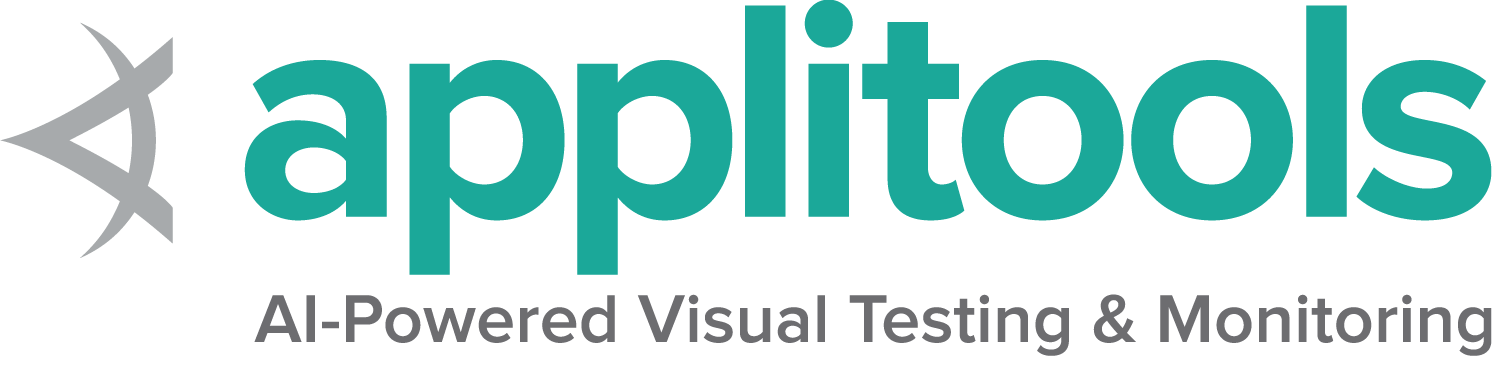安装浏览器驱动
通过WebDriver, Selenium支持市场上所有主要浏览器, 如Chrome、Firefox、Internet Explorer、Edge和Safari. WebDriver尽量使用浏览器内置的自动化支持 来驱动浏览器.
由于除Internet Explorer之外的所有驱动程序实现 都是由浏览器供应商自己提供的, 因此标准Selenium发行版中不包括这些驱动程序. 本节介绍了使用不同浏览器的基本要求.
在我们的驱动程序配置 文档中 阅读有关启动驱动程序的更多高级选项.
Page being translated from English to Chinese. Do you speak Chinese? Help us to translate it by sending us pull requests!
四种使用驱动的方法
1. Selenium Manager (Beta)
Selenium Manager可以帮助你获得一个运行Selenium的开箱即用的环境。
如果在PATH中没有找到Chrome、Firefox和Edge的驱动,Selenium Manager的Beta 1版将为它们配置。
不需要额外的配置。如果有必要,Selenium Manager的未来版本也会在必要时一同下载浏览器。
在这篇公告中了解更多有关 Selenium Manager 的信息。
2. 驱动管理软件
大多数机器会自动更新浏览器, 但不会自动更新驱动程序. 为了确保为浏览器提供正确的驱动程序, 这里有许多第三方库可为您提供帮助.
注意: 这个软件包目前不能用于IEDriverServer v4以上的版本。
import io.github.bonigarcia.wdm.WebDriverManager;
- 调用
setup():
WebDriverManager.chromedriver().setup();
WebDriver driver = new ChromeDriver();from webdriver_manager.chrome import ChromeDriverManager
- 使用
install()获取管理器使用的位置, 并将其传递到服务类中
service = ChromeService(executable_path=ChromeDriverManager().install())
driver = webdriver.Chrome(service=service)using WebDriverManager;
using WebDriverManager.DriverConfigs.Impl;
- 使用
SetUpDriver()时需要一个配置类:
new DriverManager().SetUpDriver(new ChromeConfig());
var driver = new ChromeDriver();- 增加 webdrivers gem 到 Gemfile:
gem 'webdrivers', '~> 5.0'
- 在程序中Require webdrivers:
require 'webdrivers'
- 像往常一样初始化驱动程序:
driver = Selenium::WebDriver.for :chrome
暂时还没有推荐的JavaScript驱动管理器
import io.github.bonigarcia.wdm.WebDriverManager;
- 在初始化驱动程序之前调用setup方法:
WebDriverManager.chromedriver().setup()
val driver: WebDriver = ChromeDriver()3. PATH 环境变量
此选项首先需要手动下载驱动程序 (有关链接, 请参阅快速参考 部分).
这是一个灵活的选项, 可以在不更新代码的情况下更改驱动程序的位置, 并且可以在多台机器上工作, 而不需要每台机器将驱动程序放在同一位置.
您可以将驱动程序放置在路径中已列出的目录中,
也可以将其放置在目录中并将其添加到PATH.
- 要查看
PATH上已有哪些目录, 请打开命令提示符/终端并键入:
要查看PATH上已经有哪些目录, 请打开Terminal并执行
echo $PATH
如果驱动程序的位置不在列出的目录中, 可以将新目录添加到PATH:
echo 'export PATH=$PATH:/path/to/driver' >> ~/.bash_profile
source ~/.bash_profile
您可以通过启动驱动程序来测试其是否被正确添加:
chromedriver
要查看PATH上已经有哪些目录, 请打开Terminal并执行:
echo $PATH
如果驱动程序的位置不在列出的目录中, 可以将新目录添加到PATH:
echo 'export PATH=$PATH:/path/to/driver' >> ~/.zshenv
source ~/.zshenv
您可以通过启动驱动程序来测试其是否被正确添加:
chromedriver
要查看PATH上已经有哪些目录, 请打开命令提示符并执行:
echo %PATH%
如果驱动程序的位置不在列出的目录中, 可以将新目录添加到PATH:
setx PATH "%PATH%;C:\WebDriver\bin"
您可以通过启动驱动程序来测试其是否被正确添加:
chromedriver.exe
如果PATH配置正确,
您将看到一些与驱动程序启动相关的输出:
Starting ChromeDriver 95.0.4638.54 (d31a821ec901f68d0d34ccdbaea45b4c86ce543e-refs/branch-heads/4638@{#871}) on port 9515
Only local connections are allowed.
Please see https://chromedriver.chromium.org/security-considerations for suggestions on keeping ChromeDriver safe.
ChromeDriver was started successfully.
想要重新控制命令提示符可以按下 Ctrl+C
4. 硬编码位置
与上面的选项3类似, 您需要手动下载驱动程序(有关链接, 请参阅快速参考 部分). 在代码中指定位置本身的优点是 不需要指出系统上的环境变量, 但缺点是使代码的灵活性大大降低.
System.setProperty("webdriver.chrome.driver","/path/to/chromedriver");
ChromeDriver driver = new ChromeDriver();from selenium import webdriver
from selenium.webdriver.chrome.service import Service
service = Service(executable_path="/path/to/chromedriver")
driver = webdriver.Chrome(service=service)var driver = new ChromeDriver(@"C:\WebDriver\bin");service = Selenium::WebDriver::Service.chrome(path: '/path/to/chromedriver')
driver = Selenium::WebDriver.for :chrome, service: serviceconst {Builder} = require('selenium-webdriver');
const chrome = require('selenium-webdriver/chrome');
const service = new chrome.ServiceBuilder('/path/to/chromedriver');
const driver = new Builder().forBrowser('chrome').setChromeService(service).build();import org.openqa.selenium.chrome.ChromeDriver
fun main(args: Array<String>) {
System.setProperty("webdriver.chrome.driver", "/path/to/chromedriver")
val driver = ChromeDriver()
}快速参考
| 浏览器 | 支持的操作系统 | 维护者 | 下载 | 问题追溯 |
|---|---|---|---|---|
| Chromium/Chrome | Windows/macOS/Linux | 下载 | Issues | |
| Firefox | Windows/macOS/Linux | Mozilla | 下载 | Issues |
| Edge | Windows/macOS/Linux | Microsoft | 下载 | Issues |
| Internet Explorer | Windows | Selenium Project | 下载 | Issues |
| Safari | macOS High Sierra and newer | Apple | 内置 | Issues |
备注:Opera驱动不再适用于Selenium的最新功能,目前官方不支持。